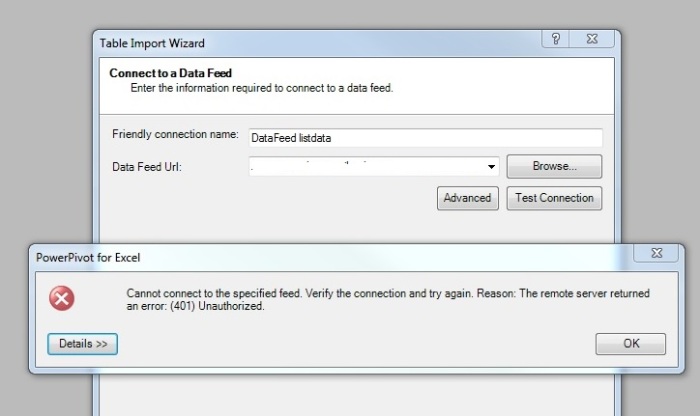Archive for the ‘sharepoint’ Category
How to find site collection creation date
Please run below script in SharePoint 2013 Management Shell
$w = Get-SPWeb https://this_is_Site_Collection_url
$w.Created
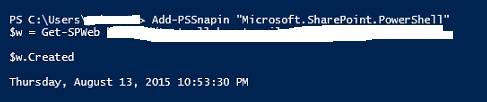
HOW TO RETRIEVE ALL APPS INSTALLED ON A SHAREPOINT 2013 WEB APPLICATION THROUGH POWERSHELL
For my reference:
Add-PsSnapin Microsoft.SharePoint.PowerShell
$webApp = Get-SPWebApplication "http://sp2013"
foreach($site in $webApp.Sites)
{
Write-Host $web.Url -BackgroundColor DarkGreen
foreach($web in $site.AllWebs)
{
$appInstance = Get-SPAppInstance -Web $web.Url | select Title,Appwebfullurl,Id
if($appInstance -ne $null)
{
$appInfo = $appInstance.Title + " - " + $appInstance.Appwebfullurl
Write-Host $appInfo
}
}
}
SP2013: Find All search crawl Property
Requirement:
How to find all search crawl property in a TEXT or EXCEL file for a specific site collection using PowerShell
Resolution:
1st Phase:
Find the GUID for site collection by running below script from Windows PowerShell ISE on any of the sharepoint servers in farm.
Add-PSSnapin “Microsoft.SharePoint.PowerShell”
$site = Get-SPSite https://sharepoint.contoso.com/sites/SP2013
$siteguid = $site.id
echo $siteguid
2nd Phase
Once you got the GUID for site collection from phase 1, run below script
Add-PSSnapin “Microsoft.SharePoint.PowerShell”
$searchapp = Get-SPEnterpriseSearchServiceApplication
Get-SPEnterpriseSearchMetadataCrawledProperty -SearchApplication $searchapp -SiteCollection <Site_GUID> -limit All >C:\Temp\crawlproperty.csv
Workflow Manager: Farm Creation Error
ISSUE:
We are trying to create a 3 server Workflow farm but we are getting below error message i.e.
WFMServer1.contoso.com
WFMServer2.contoso.com
WFMServer3.contoso.com
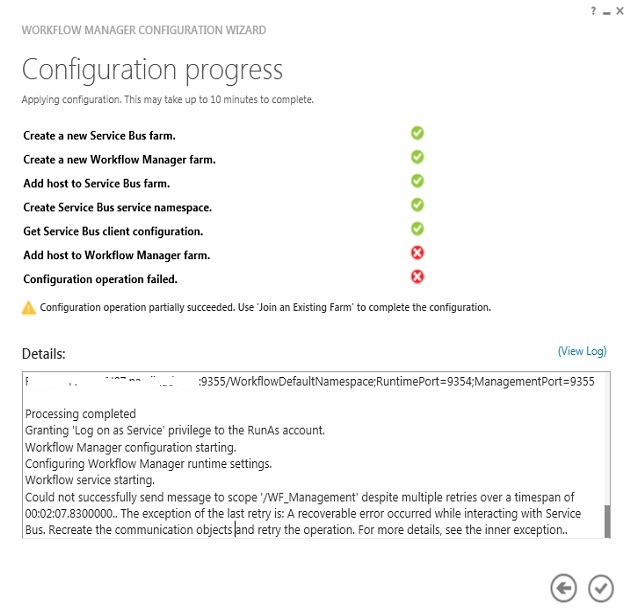
Research:
Looking into the error log, we found below message:
System.Management.Automation.CmdletInvocationException: Could not successfully send message to scope ‘/WF_Management’ despite multiple retries over a timespan of 00:02:07.8300000.. The exception of the last retry is: A recoverable error occurred while interacting with Service Bus. Recreate the communication objects and retry the operation. For more details, see the inner exception.. —> System.TimeoutException: Could not successfully send message to scope ‘/WF_Management’ despite multiple retries over a timespan of 00:02:07.8300000.. The exception of the last retry is: A recoverable error occurred while interacting with Service Bus. Recreate the communication objects and retry the operation. For more details, see the inner exception.. —> System.OperationCanceledException: A recoverable error occurred while interacting with Service Bus. Recreate the communication objects and retry the operation. For more details, see the inner exception. —> Microsoft.ServiceBus.Messaging.MessagingCommunicationException: Identity check failed for outgoing message. The expected DNS identity of the remote endpoint was ‘WFMServer1.contoso.com’ but the remote endpoint provided DNS claim ‘WFMServer3.contoso.com’. If this is a legitimate remote endpoint, you can fix the problem by explicitly specifying DNS identity ‘WFMServer3.contoso.com’ as the Identity property of EndpointAddress when creating channel proxy. —> System.ServiceModel.Security.MessageSecurityException: Identity check failed for outgoing message. The expected DNS identity of the remote endpoint was ‘WFMServer1.contoso.com’ but the remote endpoint provided DNS claim ‘WFMServer3.contoso.com’. If this is a legitimate remote endpoint, you can fix the problem by explicitly specifying DNS identity ‘WFMServer3.contoso.com’ as the Identity property of EndpointAddress when creating channel proxy.
Resolution:
<In Progress>