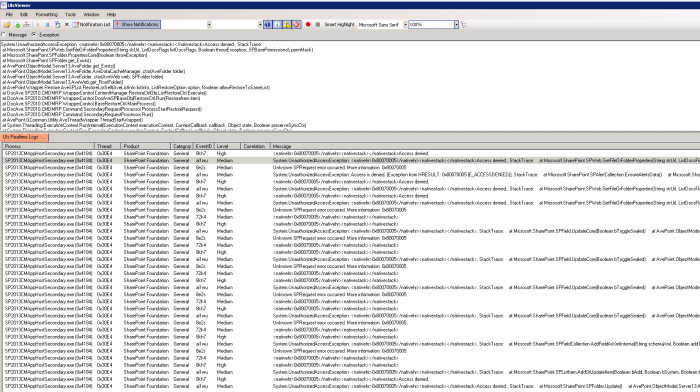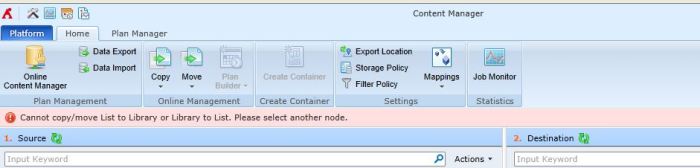Posts Tagged ‘DocAve’
DocAve: An object with the same name already exists in the Recycle Bin.
ISSUE:
When you are running a DovAve Migration for entire list library, the migration Job with fail.
Once you open the Job Details, you will see below error in object details tab of report:
An object with the same name already exists in the Recycle Bin.
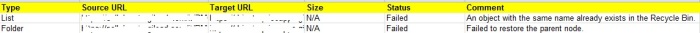
CAUSE:
You have recently deleted a list library with same Title/Name which you are currently migrating from source to destination farm.
RESOLUTION:
In the destination site collection, Please navigate to :
Site Settings
Recycle Bin
Ensure the delete list is also delete from below two levels of recycle bins:
End user Recycle Bin items
Deleted from end user Recycle Bin
Run the DocAve Migration Job again and it will finish successfully
DocAve Migration Error 0x80070005
Issue:
When you are using DovAve to Migrate any content from source to destination URL, you are getting below error message:
<nativehr>0x80070005</nativehr><nativestack></nativestack>
Resolution:
When you are migrating content, you must be using a account to login in to DovAve Migrator console. example: <Domainname>\<AccountName>
Ensure that account have been added under the group Site collection administrators on both source and destination site collections.
Advance Research:
Open ULS viewer on the destination server, where DocAve Agent is installed and used for migration.
Configure the ULS view with filter for Message and add the term 0x80070005
Run the migration job in DocAve Migrator and you will soon see logs generating in ULS viewer on destination server farm.